
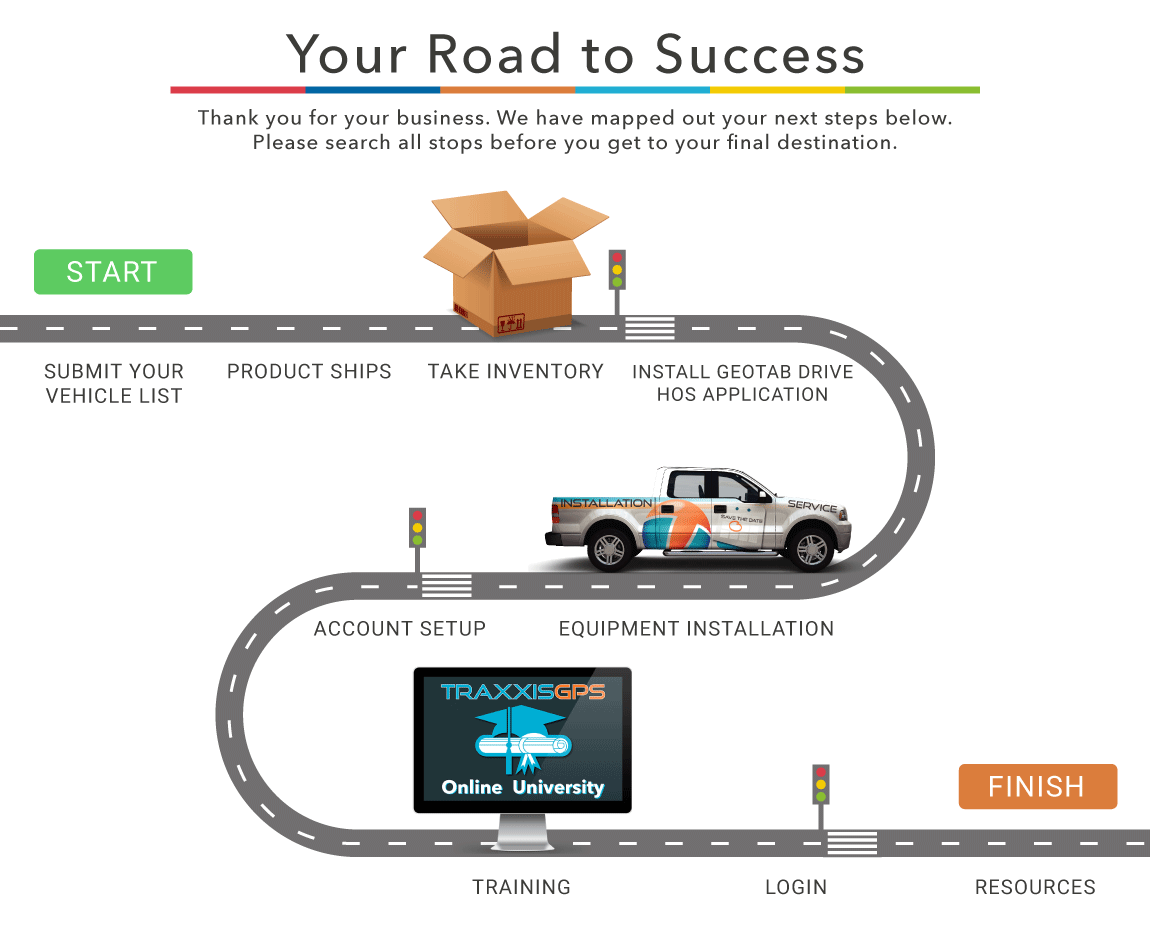
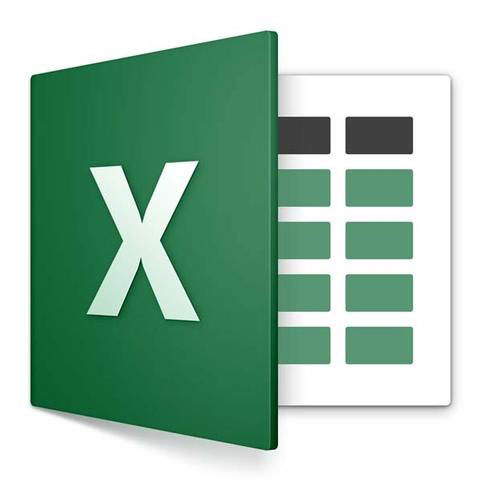
Required Steps
- Please download the Vehicle List template. Complete and send your Vehicle List to Dispatch@TraxxisGPS.com
- Tell us the preferred days and time (AM/PM) when your vehicles are available for installation
- Traxxis Support will contact you to confirm an installation date and time
- Please allow 45 minutes to an hour per vehicle for installation
Click the link in the email from Omnitracs. This will take you to a portal where you can sign the “Offer” from Omnitracs at the bottom right of page 1. After this is completed, you will receive another email later prompting you to sign your service agreement.
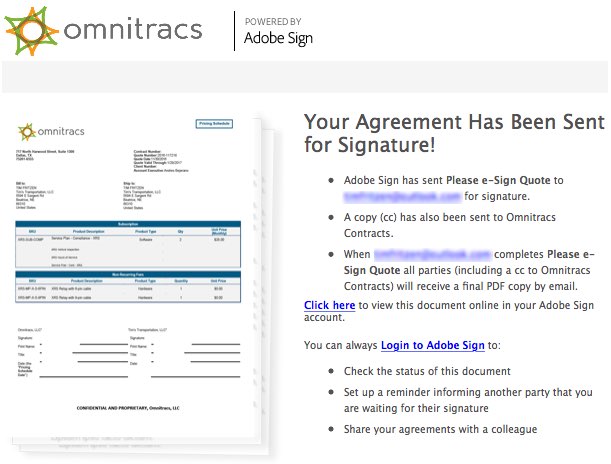
IMPORTANT STEP: Once your initial order has been processed, you will receive an email from Omnitracs. This email includes your Omnitracs Service Agreement. Please follow the directions in the email to review and sign this document online. Once approved / signed, your order will be shipped to your doorstep.
Note: If you prefer to sign a printed version, you can print the Omnitracs Service Agreement, complete and sign it (3 signatures required) and fax it into Traxxis GPS @ 1.888.447.7059 (or email to support@traxxisgps.com).

Your GPS Equipment usually ships in 5-7 business days. You will also be notified via EMail when to expect your delivery with tracking information.

Check that you have all the driver mobile devices and tablets ready
Check that you have all of your ordered XRS Relays for each vehicle
You should also make sure that you have a power harness for each XRS Relay.
Self Install
Record the TGT serial number found on the relay. Submit these to Traxxis Support with your vehicle list.
QR Code Scan
If your device has a QR (Quick Response) Code reader, you may scan the following QR Code and the Omnitracs XRS mobile download will occur after you confirm you wish to accept the download.
ANDROID USERS

WINDOWS USERS

Please Email support@traxxisgps.com your most recent Omnitracs username and password you use to login to your account. We require these to manage your account.

Required Steps
- If not already submitted, please send your Vehicle List to Dispatch@TraxxisGPS.com
- Give Support your preferred days and time (AM/PM) when your vehicles are available for installation
- Support will contact you to confirm an installation date and time
- Please allow 45 minutes to an hour per vehicle for installation
We take care of this step for you. It includes creating an account in webfleet, labeling vehicles and verifying proper operation.

You may schedule a time for training now or wait for your Traxxis training specialist to contact you soon. Either way, make sure you gather as many of your team members together who need to know about the system for the online meeting.
*We will make sure that there are a few days of data accrued in your account before training can take place.
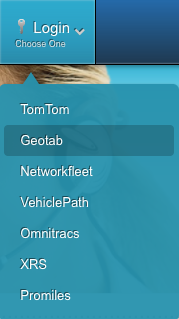
Login to start using your new business tool. Use the Login menu at the top right of our website to access your account in the future.

